Google Classroom - Co-Teachers Now Allowed!
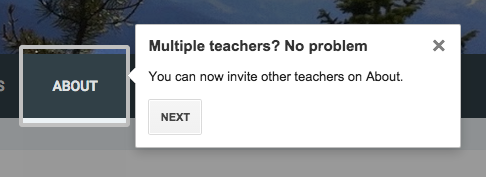
From Michael Partridge's " Pirate Tip of the Week " blog - for you co-teachers that use Google Classroom: You can now have co-teachers. :-) Click the About tab and select the Invite Teacher button on the left side of the screen. Search for and select the teacher you want to add to your course. You can add multiple teachers, however any "teacher" you add has full control of the class and must have a pinckneypirates.org (or whatever your education account is) account.
