2017 #MACUL Conference - Tipsheet #3
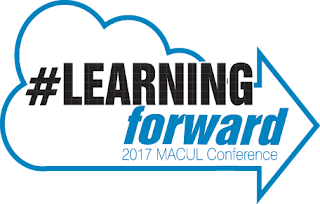
The MACUL Conference is only a couple weeks away! (This is the third in a series of 4 to help you get ready and excited about going to the conference. Tipsheet #1 contains information about hydration, food considerations and special happenings at the conference. Tipsheet #2 contains information about planning for your conference - the conference app, speakers, session information.) Today I'm sharing some general tips for getting the most out of the conference. Checking In : Checking in on Thursday morning can be overwhelming when there are several thousand people around! Here are some bits of advice to avoid missing the opening keynote session (you don’t want to miss Sir Ken Robinson !): If you come into Detroit Wednesday prior to 5pm, go to registration then instead of waiting until Thursday If you come into Detriot Thursday morning, registration opens at 7 am Thursday Again this year there will be "self-check" registration where you check in at ...





