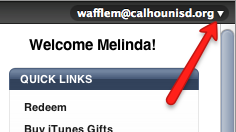Five Friday Finds - December 16

Here is this week's Five Friday Finds...enjoy! General Pixtick "Capture screenshot, annotate, edit. Save, mail, upload or share. All online." ELA Persuasion Map Site to map out argument for persuasive essay or debate. Map may also be printed out (either filled out or a blank map). Mathematics Piecolor Create a pie chard online. Science Build an Atom Online interactive to build an atom. Social Studies Ingenious “This site brings together images and viewpoints to create insights into Science & Culture.”