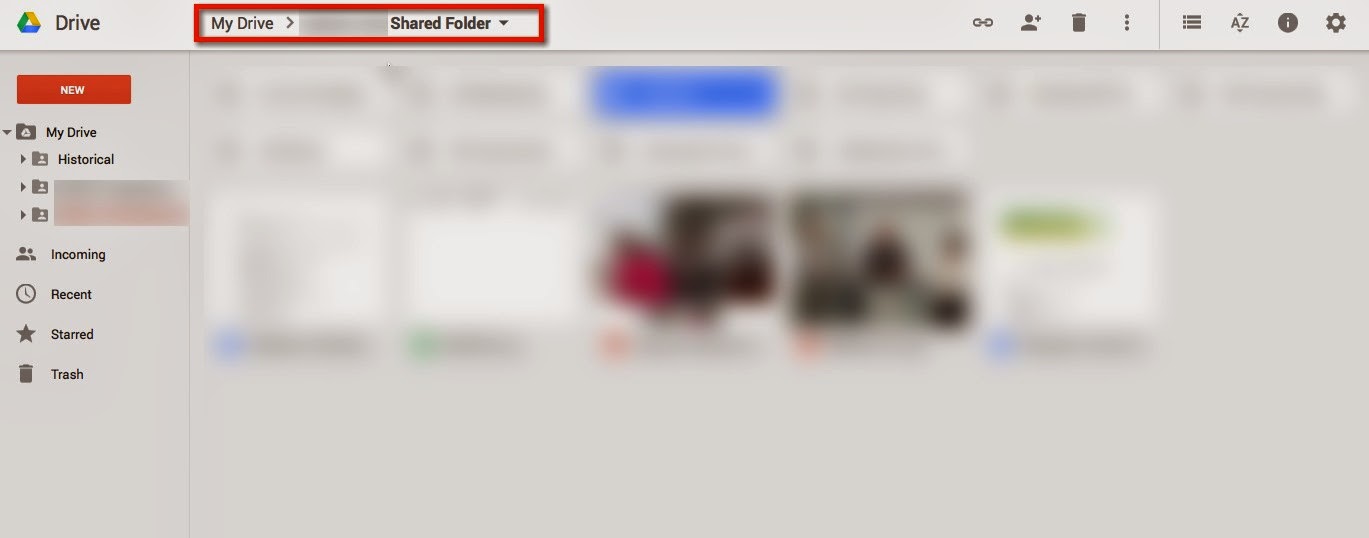MACUL - Call for Speakers

The 2015 MACUL Conference Call for Speakers Share your experiences and knowledge with MACUL attendees - apply to be selected as a 2015 MACUL Conference Presenter. Don't wait until it is too late! The Speaker Proposal Form has been updated and additional preparation time may be needed. The deadline for submissions is October 1, 2014 . Please review the following resources before beginning the online applications. Session Submission Information - This year's conference will feature several session types & a variety of strands - which is best for you? Speaker Proposal Planning Worksheet - Use this document to help plan your presentation prior to completing your online submission Conference Session Review Rubric - This rubric is used to select sessions Once you have reviewed the above documents and planned your session, use the MACUL 2015 Speaker Proposal Form . Primary presenters receive a reduced conference rate of only $50!