Moodle 2.0 - Changing Habits
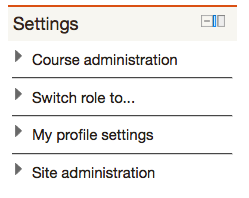
As Moodle 2.0 is a major upgrade, there will definitely be some relearning of how to do some things that have become habitual over the last 3.5 years. After several hours of "playing" I've a list of three items I feel are going to be great once I create those new habits. Docking of Blocks: Of all the changes, at first glance I think this is the one that excites me the most. All the real estate I gain really excites me (especially when looking at a Moodle course on my iPad, iPhone or Evo), but I'm more excited for students. There will be an easy way for them to move all that "distracting" stuff off to the side so they can focus in on the content. Here's a little video showing this wonderful new feature: All Settings Grouped Together: This makes sense (though I'll be trying to go to the wrong location to find many of these items for a month or two, I'm sure). When logged in, the settings for the course you are viewing, your profile and ...

