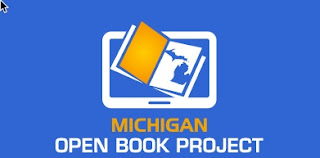Guest Post: Battle of the TL;DR Extensions

A great comparison of TL;DR Chrome extensions from Justin Cowen at Dickinson-Iron Intermediate School District (in the UP!) - check it out! If you have never heard the term TL;DR before, it stands for "too long; didn't read." It is a common phrase you can find on message posts around the internet but now it can also be used in your web browser. There are a couple of different Chrome Extensions that can provide your learners with the ability to TL;DR a website. These extensions have several benefits to help those in your classroom and assist those that need a little extra assistance. TL;DR extensions can help students judge a website quickly while researching to see if it contains information they need. The extensions can also remove districting images from the text and help keep the learners on task. Lastly, TL;DR extensions can also help the struggling reader in your classrooms. Instead of being overwhelmed by giant articles, a student with readi...