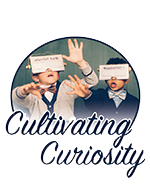Google Earth - Where in the World is Carmen Sandiego?

Carmen Sandiego is back - have your students use Google Earth to learn a bit of geography while chasing her down for the Crown Jewels! Then have them research cities, landmarks and airports and create their own version of the game. You can find the game 2 ways - if you go to Google Maps, a message will appear asking if you want to Catch Carmen Sandiego - If you go straight to Google Earth, there is a new red button to begin the game - First you will get a splash screen - When you start the game, you get your assignment - Then move into a split screen with Google Earth on the left, and the game elements on the right - Gathering information, you then "fly" to the next city based on the clues - Nostalgic for some, but it can still be a great way to introduce kids to some cities and landmarks they may have never heard of.