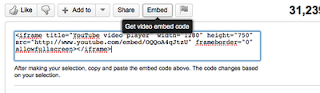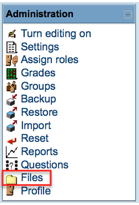Five Friday Finds

Finding good web resources can be the hardest part of the job for an educator. With all the demands on a teacher's time, who has time to spend searching? If this is you, here are some resources you may found useful. Please feel free to share with others! General - 10 Video Websites That Are Like YouTube for Kids “[T]en of the best online video websites that offer entertaining and educational videos that kids will love. If you are a parent looking for an alternative to television for your kids, or you're a teacher looking for appropriate content for the classroom, this list can help.” Language - 50 Great Ways to Use Graphic Novels in the Classroom Not being an ELA teacher, I don’t know how many people use graphic novels in the classroom. However, many ideas on this list are applicable to other works of literature as well. Math - Survivor Algebra The site is one teache...