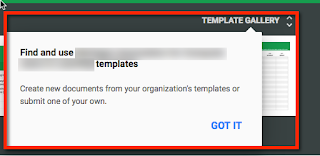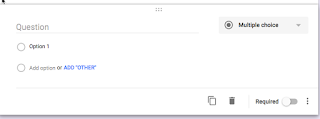Science Program Opportunity for HS Seniors

Michigan Teachers: Do you know any high school seniors with an interest in science? Encourage them to apply for the National Youth Science Camp - a summer residential program! The National Youth Science Camp (NYSC) is an honors program for two high achieving high school seniors from each state in the United States and others from around the world. Two high school seniors (eligible for graduation between July 1, 2016 and June 30, 2017 ) from each state will be selected for for this all-expenses-paid program . This summer residential program runs from June 14 - July 8, 2017 . The NYSC is one of the nation's premier programs in science education. Since its inception in 1963 as part of West Virginia's Centennial celebration, the residential summer program has offered educational forums and recreational activities that encourage the development of thoughtful scientific leadership. This camp is made possible through the planning and fund-raising ...