Five Friday Finds
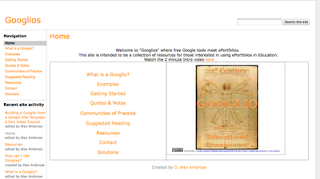
Finding good web resources can be the hardest part of the job for an educator. With all the demands on a teacher's time, who has time to spend searching? If this is you, here are some resources you may found useful. Please feel free to share with others! General- Googlios: Google meets ePortfolios Collection of resources for creating ePortfolios using free Google tools Language- The Devil’s Arithmetic Webquest Webquest based on the young adult novel “The Devil’s Arithmetic” Math- Amusement Park Physics Learn about the history, math & science behind a variety of amusement park rides (Okay, it is not strictly math, but it sure is fun to virtually build a roller coaster, or collide bumper cars!) Science- Virtual Pig Dissection Exactly that - virtual pig dissection (requires Shockwave player) Social Studies- Trading Around the World A game to experi...




