Google Mail - Attach Files to your Email
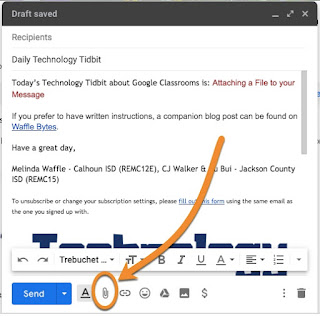
If you need to share a file that is located on your device with a person, you can attach the file via your email message. Here are the steps to do this. Begin composing your email message. When you are ready to attach a file (or multiple files), click on the paper clip icon at the bottom of the compose window The standards "open" window will pop up 1 - Select the file you want to attache, then 2 - click on Open 1 - The file will be added at the bottom of the message; if it is larger (or you are on a slow Internet connection) you may see a bar showing the attachment progression. Once it is loaded the title of the attachment will convert into a hyperlink and an X will appear next to it on the right side. 2 - The attach icon will change to include a piece of paper around - this is an indicator that there is an attachment connected to your message (if you have a longer message and are not looking at the bottom this can be a useful You can attach multiple...

