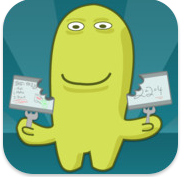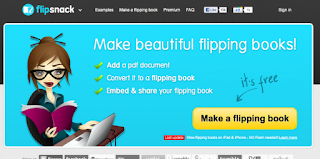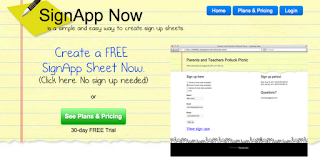iPads in Education - App Suggestion Candy Count

Candy count (Currently Free) Basics : Users play with candy - sorting it by color, counting the sorted item, then making comparisons (most, least, more, fewer) and ordering them. Educational Use : This can be used with young students to learn color sorting, counting and basic comparisons using "candy" in this app. It's very easy to use, colorful and appealing to children. Drawbacks in Education : The app does have connections to FaceBook and Twitter, which can be a drawback with young students...they can easily accidentally leave the app when touching those buttons.