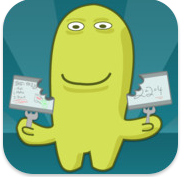iPads in Education - App Suggestion ScreenChomp
(Currently Free)
Basics: Record your explanation along with your "markings" on the device at the same time. Called a "doodling board," you use some simple drawing tools to explain or bring to life a problem or picture. You can start with either a blank screen or a picture from your Photo Library. The recordings are uploaded to "the cloud," and give you access to a url link you can use to either email out or post to a site for easy access; you can also download the video as a mp4 file for editing or local storage.
Educational Use: Teachers and students can easily create short tutorials, sample problems, diagrams with explanations, etc that can be shared with each other. As a teacher, this can be used to help reinforce concepts taught OR (if a student created the material) to check for learning. As a student, I could have a site to go to if I need to revisit the material and I can view it at my own pace as many time as needed. As a parent, I can see the content so I can better support my student at home.
Drawback in Education: --
Basics: Record your explanation along with your "markings" on the device at the same time. Called a "doodling board," you use some simple drawing tools to explain or bring to life a problem or picture. You can start with either a blank screen or a picture from your Photo Library. The recordings are uploaded to "the cloud," and give you access to a url link you can use to either email out or post to a site for easy access; you can also download the video as a mp4 file for editing or local storage.
Educational Use: Teachers and students can easily create short tutorials, sample problems, diagrams with explanations, etc that can be shared with each other. As a teacher, this can be used to help reinforce concepts taught OR (if a student created the material) to check for learning. As a student, I could have a site to go to if I need to revisit the material and I can view it at my own pace as many time as needed. As a parent, I can see the content so I can better support my student at home.
Drawback in Education: --