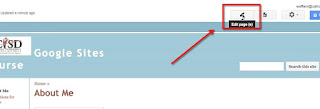Opportunity: Math Contest
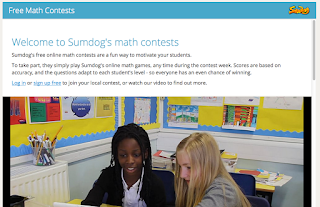
For math teachers in Calhoun County - (Not an educator in Calhoun County, Michigan? There are local contests at various locations; you can visit the website to view a schedule) Sumdog's math contest for Calhoun County starts Friday February 26, 2016 and will run until the following Thursday . Cost: It's free to take part and there are plenty of prizes to be won! Levels: Suggested grades K-8 When: Students can play online either at school or at home using the website or the app! In order to join in the fun, teachers can enter their class here: http://www.sumdog.com/enter_ contest For any questions, contact info@sumdog.com