Google Calendar - Duplicating an Event
Sometimes you end up with multiple events that have the same setup - the same people, same rooms, same times, etc. But it may be that setting recurring events just doesn't make sense. When this happens you need to duplicate the event instead. Here's how: Open up the event to duplicate. Go to More Actions and select Duplicate Change the date to the additional date: Save