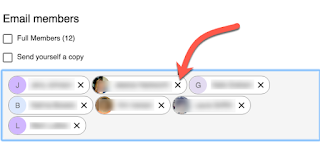Google Drive - Email Members of a Team Drive
Another new feature is available in my Google Drive this week. It is the ability to email the members of a Team Drive. This has long been a request at my organization, as otherwise we have the dual work of creating a group for those on the team drive as well as the drive itself...which then means that both have to be updated if a member goes off the team or is added to the team.
When in a Team Drive, now under the "More" menu there is an option to Email members -
A pop-up will appear with the members of the team drive listed, and an area to add the subject line of the email as well as the content -
If you do not want the message to go to all members, you can use the "x" next to people's names to delete them from the email -
Here is an example of the email I got from Team Drive -
When in a Team Drive, now under the "More" menu there is an option to Email members -
A pop-up will appear with the members of the team drive listed, and an area to add the subject line of the email as well as the content -
If you do not want the message to go to all members, you can use the "x" next to people's names to delete them from the email -
Here is an example of the email I got from Team Drive -