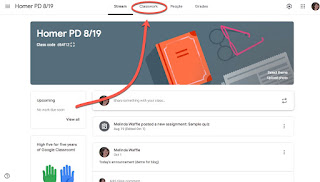Google Classroom - Reuse a Post in the Classwork Area
Reusing a post in the Classwork area of Google Classroom allows you to copy an assignment (or question, quiz or material) from any other Classroom to your current one. It is a nice way to copy and modify an assignment that is similar to one you already have used. Or it can be a nice way to copy an assignment from another class into the current one.
To reuse an item:
When in the course you want to add the item to, click on Classwork -
Click on Create -
Select Reuse post -
In the window that pops up, you can see the assignments you have already created in the current course. If you are copying one from this course to modify, find and select it here -
If you want an assignment from another course, click the arrow at the top left -
Find the course you which to copy from, select it. Then select the item you wish to use from the list that shows up -
To reuse an item:
When in the course you want to add the item to, click on Classwork -
Click on Create -
Select Reuse post -
In the window that pops up, you can see the assignments you have already created in the current course. If you are copying one from this course to modify, find and select it here -
If you want an assignment from another course, click the arrow at the top left -
Find the course you which to copy from, select it. Then select the item you wish to use from the list that shows up -