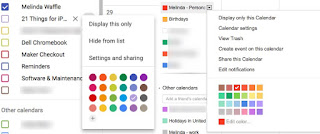Google Calendar - Updated Individual Calendar Settings
Along with a new look, the settings are a bit different in Calendars now. Not only do they look a bit different, but they are reorganized also. Here's a brief overview of what can be found where now.
First, when you right-click on a calendar (or click the arrow to the right of a calendar), the menu is simplified from what it was previously. There are now only 3 options (left side of picture below) -
- Display this only
- Hide from list
- Settings & Sharing
When you select Settings & Sharing for a calendar, another list appears directly below that calendar -
That list matches each section of the settings that appear in the content window (where the calendar normally displays) -
The following sections and corresponding information can be found in the settings above:
- Calendar settings: the calendar name, description, time zone and (if applicable) organization the calendar belongs to.
- Auto-accept invitations: set if invitations sent to that calendar are automatically added to the calendar or not.
- Access permissions: is the calendar available to the public, and/or just your organization, along with what level of access others have
- Share with specific people: location to provide individual people with access to the calendar
- Event notification: the default notifications for events on this calendar
- All-day event notifications: the notifications for all-day events on this calendar
- General notifications: notifications on shared events, and the daily agenda
- Integrate calendar: the URLs/code to view the calendar on the web, embed the calendar onto a web page, access the calendar in other applications, and the "secret" address to view the calendar if it is not public.
- Remove calendar: where you can unsubscribe or delete (if you own it) a calendar