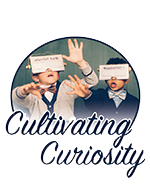Google Sites - Add a FavIcon
With Google Sites, you can edit the FavIcon that appears in the tab of your website. This is a pretty easy couple steps to help make your site more identifiable.
1. Go to the More Menu and select Edit favicon-
2. In the window that appears, either select to Upload (from your computer/device) or Select the icon (from your G Drive or a Search) -
3. Find the graphic you would like to use -
4. Select the graphic -
5. Preview it - you can trash it and start over if you don't like it -
6. The next time you publish your site, the icon will change from the Google Sites icon to your selected icon -
1. Go to the More Menu and select Edit favicon-
2. In the window that appears, either select to Upload (from your computer/device) or Select the icon (from your G Drive or a Search) -
3. Find the graphic you would like to use -
4. Select the graphic -
5. Preview it - you can trash it and start over if you don't like it -
6. The next time you publish your site, the icon will change from the Google Sites icon to your selected icon -