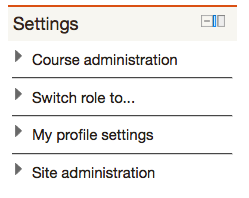As Moodle 2.0 is a major upgrade, there will definitely be some relearning of how to do some things that have become habitual over the last 3.5 years. After several hours of "playing" I've a list of three items I feel are going to be great once I create those new habits.
- Docking of Blocks: Of all the changes, at first glance I think this is the one that excites me the most. All the real estate I gain really excites me (especially when looking at a Moodle course on my iPad, iPhone or Evo), but I'm more excited for students. There will be an easy way for them to move all that "distracting" stuff off to the side so they can focus in on the content. Here's a little video showing this wonderful new feature:
- All Settings Grouped Together: This makes sense (though I'll be trying to go to the wrong location to find many of these items for a month or two, I'm sure). When logged in, the settings for the course you are viewing, your profile and site administration (if you have access) are all together in one location. The ability to switch roles is also here; I don't know if that is very intuitive, but it makes more sense to me than cluttering the top with a button.
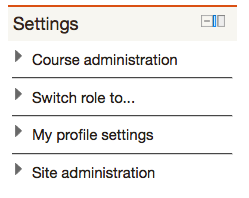 |  |
| Collapsed Settings List | Expanded Settings List |
- File Management: From a Moodle administration standpoint I say... about time! Finally teachers have the ability to upload items one time and refer to (use) them in multiple places. There is also the ability for individuals to upload private files (a locker storage service, if you will...) When I think of all the material that is uploaded onto the server multiple times as it is used in multiple courses and places, this is a space-saving bonus. Of course, the user file storage could quickly use that space back up! However, of all the changes I think this one will be the biggest hangup for prior users to get used to. It's not always obvious where to go to get or upload files, but it is a better system than the old.
 |
| Accessing Files |
I'm sure there are many more features I'll discover as I dive right in (day 2 of my time in Moodle 2 is actually a training on it), but as a start these three make me even more excited about Moodle as I work with teachers going forward.