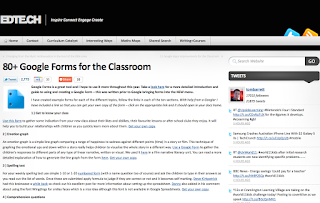Five Friday Finds
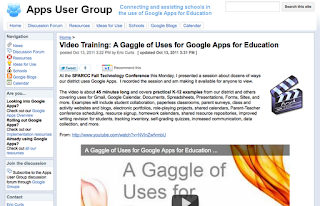
It is already our last Friday in October; where has the fall gone? Here are this weeks Five Friday Finds. There is a definite focus on PBL (Project Based Learning) for these posts. As always, feel free to share these with others. General A Gaggle of Uses for Google Apps for Education Eric Curts' Presentation on "dozens of ways our district uses Google Apps." Some great ideas here! The following sites all come from the same blog site, but provide some GREAT resources and link to ideas/resource/lesson that are project based learning focused. The resources provided have the primary focus of the subject area under which they are listed, but many incorporate more than one area. ELA Project Base Learning Language Arts Projects Mathematics PBL Examples of Math Project Ideas Science PBL Examples of Science Lesson Ideas Social Studies PBL Social Studies Project Ideas