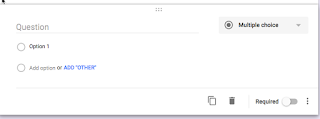Google Forms Just Got Smarter
I can't think of the number of times in the past I would get frustrated by the default multiple choice question type for Google Forms. A little thing, but those few seconds to change it (I use lots of text answers) add up over time.
Well, recently Google Forms just got smarter!
Now, when you type a question if you use some key phrasing it changes the question type to match what you are asking for.
Examples -
Here is the default first question:
In the past when you typed, it stayed a multiple choice question:
Now, it recognizes when you want something different - and changes the question type. Here adding an "s" to day (so it indicates the ability to select multiple), it changes the question type to a Checkbox:
Using the word "rate" changes it to a linear scale:
Asking a standard question (like for a name) will change it to a short answer:
Starting with a word like "describe" will change it to a paragraph text option:
Asking about a date will change it to a date:
Back at the first example, you may have noticed another neat feature - when you ask something so common as "what day," it makes suggestion:
You can add the suggestions quickly by clicking "ADD ALL" or by clicking on the specific ones you want to add:
Very neat adds - that can add up to a lot of saved effort over time!
Well, recently Google Forms just got smarter!
Now, when you type a question if you use some key phrasing it changes the question type to match what you are asking for.
Examples -
Here is the default first question:
In the past when you typed, it stayed a multiple choice question:
Now, it recognizes when you want something different - and changes the question type. Here adding an "s" to day (so it indicates the ability to select multiple), it changes the question type to a Checkbox:
Using the word "rate" changes it to a linear scale:
Asking a standard question (like for a name) will change it to a short answer:
Starting with a word like "describe" will change it to a paragraph text option:
Asking about a date will change it to a date:
Back at the first example, you may have noticed another neat feature - when you ask something so common as "what day," it makes suggestion:
You can add the suggestions quickly by clicking "ADD ALL" or by clicking on the specific ones you want to add:
Very neat adds - that can add up to a lot of saved effort over time!