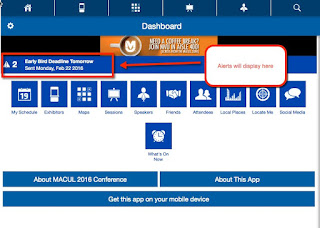2016 #MACUL Conference - Tipsheet 2
The 2016 MACUL Conference is now just a week away!
(This is the second in a series of 4 to help you get ready and excited about going to the conference.)
The conference sessions are all locked and loaded...meaning you can peruse the list at your leisure. Here are some suggestions that may help you better organize for the conference-
Know What You Want: have some idea(s) of what you want to walk away from the conference with. Use these ideas to help you plan your time so you meet those goals. It's easy to become overwhelmed with all the options, and identifying the walk-aways will make sure you take back meaningful learning. For example, you are looking for new uses of Google Apps in your classroom, look for sessions about that. Or, if you are involved in looking for new school purchases make sure to block out some time to spend in the exhibit hall.
Conference App: Check out the Conference app here.
This year’s conference app will let you download the app on your iOS or Android device, or you can view on the web from any device with a web browser. Other app features:
When looking at a session:
- a notes feature allows you to tie your personal notes to the session (these are only seen by you)
- you can rate the sessions within the app
- you can bookmark sessions to find them more easily
- there is spot to get help or more information
Other app features beyond session and speaker information:
- a local places icon - information on local restaurants and attractions
- maps icon - maps of Devos/Amway are uploaded to help you find your way
- friends icon - connect with other conference attendees
One change to the app this year - alerts are splashed across the page so you cannot miss them -
You will be able to access all areas after you create a login!
Some other tips:
Pick Multiple Sessions: It’s good to mark out several sessions for each time slot - some factors (such as an overcrowded room, or distance between sessions later in the day) may make it so you miss a desired session. If you can’t attend your first choice, having a backup in mind ahead of time helps make your day go more smoothly.
Featured Speakers: Featured speakers are featured speakers for a reason. If you are having a hard time finding a session to go to, look for featured speaker sessions.
Other Types of Speakers: Sessions are marked with many pieces of information that can help you make smart decisions in your session choices. Some pieces to look at:
You will be able to access all areas after you create a login!
Some other tips:
Pick Multiple Sessions: It’s good to mark out several sessions for each time slot - some factors (such as an overcrowded room, or distance between sessions later in the day) may make it so you miss a desired session. If you can’t attend your first choice, having a backup in mind ahead of time helps make your day go more smoothly.
Featured Speakers: Featured speakers are featured speakers for a reason. If you are having a hard time finding a session to go to, look for featured speaker sessions.
Other Types of Speakers: Sessions are marked with many pieces of information that can help you make smart decisions in your session choices. Some pieces to look at:
- Speaker’s organization - do they work for an educational institution? or a company? Sometimes this can impact both their purpose and approach
- Speaker’s job role - there are a variety of job roles represented among the speakers. Again, their role can impact both their purpose and approach
- Session Strands - many sessions are marked with topical strands. If a strand interests you, you can keyword search it to find sessions related to that topic.
And remember, the conference is about learning AND having fun... make sure to pick out one session that is "just for the fun of it."
Looking forward to seeing you at the conference!