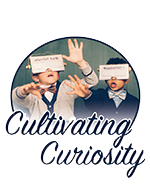Google Sheets - How to Play Trivia Game Show type activity by Flippity
My previous two posts have been about setting up and creating modifications to an awesome template created by Flippity. Today I'll walk through game play.
To play, you need to use the link that was created after you Published your spreadsheet -
This will open your customized Game Show in a new window -
When teams (or you) select a category and value, click on the corresponding box to see the question-
When a team gives an answer you can either subtract or add the points to their total using the X and √ under the team name in their corresponding boxes on the left side-
Clicking on the question will then display the answer-
Clicking on the answer will then take you back to the game board-if a team got the questions correct the box is highlighted in that team's color-
Continue play until you run out of questions or time!
To play, you need to use the link that was created after you Published your spreadsheet -
This will open your customized Game Show in a new window -
When teams (or you) select a category and value, click on the corresponding box to see the question-
When a team gives an answer you can either subtract or add the points to their total using the X and √ under the team name in their corresponding boxes on the left side-
Clicking on the question will then display the answer-
Clicking on the answer will then take you back to the game board-if a team got the questions correct the box is highlighted in that team's color-
Continue play until you run out of questions or time!