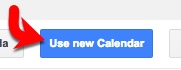Google Calendar - Overview of New Calendar
The revamp is here for Google Calendar! It is a different look and feel from the current calendar. Here is a brief overview in case you decide to turn it on, once you have the option.
Once you are able to use the new Calendar, you will see this blue button added to the top between your view options and the More drop-down:
When you select to Use new Calendar, you will see this screen. Note that in addition to clicking GOT IT, you have a second option to CUSTOMIZE -
If you select to customize, you will have 2 options (as of this blog post) - the fist to set the density of the information, and the second to choose the color set -
Now, when you click on an event, you see many more details about the event, and can even interact with some of the details without opening the event up in the larger event window -
Additionally, invitations are reverse colored if you have not responded to them yet -