Moodle 2 for Teachers - Offline Grading
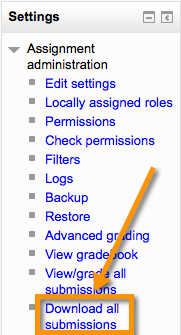
One of the updates to Moodle 2.4 was the ability to do what is called "offline grading."
What does that mean for a teacher that would like to utilize it? Well, this DOES NOT mean that you stay on your Moodle site in the browser and attempt to grade when you do not have Internet access. Instead, it created a way that a teacher may download all submissions - whether they be uploaded files or online submissions - in a folder with a couple clicks, and read these when not on the Internet.
To use this feature, you simply:
- Click on the Assignment name
- Under the Assignment Administration, select "Download all submissions"
A zipped folder containing all the submitted assignments will be created and downloaded to your computer. You can unzip the folder and view all the assignments that were submitted at the time you downloaded them.
You will not have access to the gradbook (if you use it) when viewing the assignments, but you could put grades into a spreadsheet to quickly move them into Moodle using the QuickGrading feature which will be covered next week.


