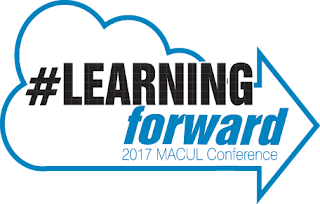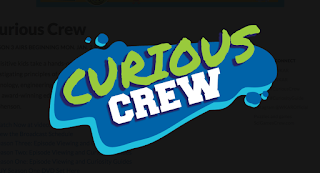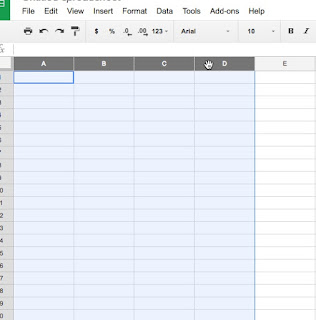Google Script - Assigning A Cell Value Based on Another Cell
When working with our counselors on an online scholarship form, we wanted a single question to ask which scholarships the students were applying for but then in our data spreadsheet we wanted that information separately so that we could score the applications appropriately for each scholarship type. Because we used a checkbox question on the form for students to select which scholarships they were applying for, in the results spreadsheet we ended up with what could be multiple answers separated by commas in a single cell. I looked at several ways to separate this data out into individual cells, but in the end a short script used multiple times worked best. This ensured that there was consistency in how the data is displayed (using a split function did not do this as their first selection appeared in the first column, and not all of them selected the same scholarships). The script I created looked for a match in the cell, then applied a set value in another cell if the m...