Google Script - Create Calendar Events from Spreadsheet Data
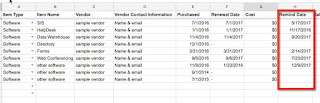
Yesterday I shared how I added reminder dates to a spreadsheet for a person in my department who keeps track of software subscriptions. Today I'm sharing how we take the entries on that spreadsheet and create calendar events, so the reminders are built into her calendar. Here are the steps to create calendar events from spreadsheet data: 1. Either open the spreadsheet with the data (or create a new spreadsheet & populate it with data). This is the spreadsheet where I first added the script to add a "remind date" (yesterday's post). 2. Open the Script Editor Go to the Tools Menu and select Script editor 3. Replace the Code Replace the default code - with this - (all the text highlighted in gray - including the final bracket) function createCalendarEvent() { var sheet = SpreadsheetApp.getActiveSheet(); var calendar = CalendarApp.getCalendarById(' calendarID '); var startRow = 2; // First row of data to pr...
