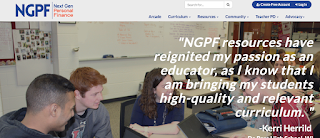Upcoming Summer Professional Learning
Learn about REMC's Virtual Courses, and below that find several face-to-face professional learning opportunities - REMC’s Virtual Courses Summer is the perfect time to take advantage of REMC’s free Virtual Courses. These courses are specifically tailored for educators, by educators. The classes provide a convenient way for education professionals to learn and collaborate while reducing the time and expense of traveling to a seminar or workshop. All REMC courses are open to all Michigan school personnel. No registration or SCECHs fees. Seven courses are offered in June and begin on Monday, June 3. Deadline for registration is Friday, May 31. Each course is open for three weeks and consists of two (2) one-hour webinars and four (4) to eight (8) hours of resource review, assessment developments and written reflection. SCECHs are available, ranging from 6 - 10, depending on the course. Enhancing Instruction for All Learners Increasing Efficiency and Productiv...