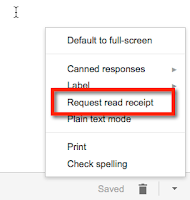Friday Find - Picadilo
Picadilo is a free online photo editor! Very easy to use, you don't have to create an account to start using it. Pictures can be uploaded from your computer/device OR pulled in from FaceBook. Former users of Picnik may feel a familiar flavor...