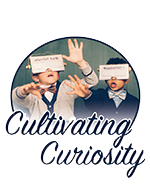Google Apps - New Google Menu bar
New Way of Getting to Apps
At some point in the near future you are going to look for that familiar black bar across the top of your Google Apps to switch to a different app....and realize it is gone! That is because Google is providing a "new way to access your apps."Instead of this:
You will see this:
To access apps, you will need need to go to the 3x3 grid that is in the upper-right side and click on that:

This grid displays the basic Google apps up front; clicking on the More at the bottom of the window will display additional Google apps, and below that any items that have been installed from the Marketplace.
You might notice a few other changes at the top, as well:
- The Google+ is moved from the left to the right.
- The notification has changed to a bell with a red badge displaying the number of new items
- A share callout that will post to your Google+ from any Google App
Not all of these are going into place at the same time, but eventually we all will see the changes. Otherwise, your apps should be functioning as normal, just a small twist to that Google top menu!
For those that prefer a video representation, here is a short one from Paul Murray(https://plus.google.com/u/0/110171744623737698176/): http://youtu.be/OUunkeM4K_Y