iPads in Education - Connecting Meraki to Apple Deployment
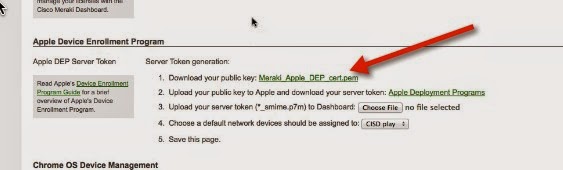
Here are the steps to connect Meraki to the Apple Deployment site. (Prerequisites for this activity: Your district already enrolled in Apple Deployment Your Meraki server initially setup) Start in Meraki - Go to the side - click on MDM setting under Organization Scroll down the area headed Apple Device Enrollment Program Click to download the Public Key Go to the Apple Deployment website ( http://deploy.apple.com ) Click on Manage Servers under Device Enrollment Program Click on the server you added for Meraki. (You will need to Add MDM Server if you have not previously added the server.) Under Server Details, click on Add Key Find and select the key you downloaded A server token will show up - click to download & save that Click Done Go back to Meraki - Click on Choose File to upload your server token Make sure to Save Changes at the bottom of the page Here is a video if you prefer that format: ...



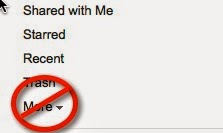

.png)







