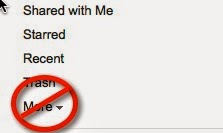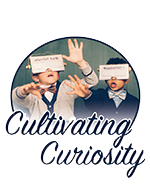Google Drive - Refine Your Searches
Do you ever go to search through your Google Drive, and get frustrated because it returns too much? Do you know the type of file you need, yet using search terms returns a bunch of other file types so you can't find the one you want?
If you experience these frustrations, you probably need to learn how to refine your Google Drive searches. This feature used to be located in the More area of your Drive - but no more! It has moved!!
Now, to refine your search click on the arrow found in the search bar
You will then get a window of advanced search options
These options will let you view by file type - when you know the type of file it is, visibility - when you know the level it is shared to, ownership - when you know if you created it or someone else did, opened by me - if you know you opened it, and created with... - if you know how it was created.
You can even use these in combination with each other -
Or in combination with key words -
A useful skill to know as your Google Drive begins to populate with thousands of files.
If you experience these frustrations, you probably need to learn how to refine your Google Drive searches. This feature used to be located in the More area of your Drive - but no more! It has moved!!
Now, to refine your search click on the arrow found in the search bar
You will then get a window of advanced search options
These options will let you view by file type - when you know the type of file it is, visibility - when you know the level it is shared to, ownership - when you know if you created it or someone else did, opened by me - if you know you opened it, and created with... - if you know how it was created.
You can even use these in combination with each other -
Or in combination with key words -
A useful skill to know as your Google Drive begins to populate with thousands of files.