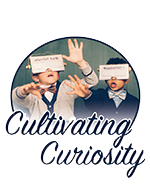Google Classroom - Ability to Assign Items to Individual Students
Google just made a BIG jump in personalizing work for students in Classroom! You can now assign a Question, Assignment or Announcement to as many or as few of your students as you want. The first time you login and this feature is available to you, you will see the following message:
When you create a new item, you will now see a dropdown that says All students -
The first item is All Students. This gives a quick way to either select OR deselect all your students -
So, you can either uncheck the students you do not want to get the item, OR you can deselect all students and then check the students you want to get the item -
Once you have the correct students with checks by their names, the dropdown will change to show how many students are going to get the item -
That's it! It works for all the items you can add in Classroom, too.
Ironically, I just told a teacher yesterday that Classroom would not be the best tool to use in tracking student work for a subset of students. Today I had to email her and retract that statement.
When you create a new item, you will now see a dropdown that says All students -
The first item is All Students. This gives a quick way to either select OR deselect all your students -
So, you can either uncheck the students you do not want to get the item, OR you can deselect all students and then check the students you want to get the item -
Once you have the correct students with checks by their names, the dropdown will change to show how many students are going to get the item -
That's it! It works for all the items you can add in Classroom, too.
Ironically, I just told a teacher yesterday that Classroom would not be the best tool to use in tracking student work for a subset of students. Today I had to email her and retract that statement.