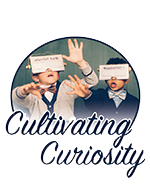Google Calendar - New Calendar General Settings
Just as the calendar settings are similar but reorganized, the general Calendar settings are also a bit rearranged. Also, it isn't intuitive how to go create an additional calendar. Here are the general settings in the updated Calendar.
The gear will still get you to your Calendar settings. (You can also get to it when you are looking at a individual calendar's settings.) -
When accessing settings, you have 3 options that appear above your calendars:
If you click on General, you have this sub-menu show up in the left-hand navigation pane. These section titles let you move quickly to the area of the settings you want to get to -
In the main content area (where the calendar is viewable), you have corresponding sections. Each of these include the following:
The gear will still get you to your Calendar settings. (You can also get to it when you are looking at a individual calendar's settings.) -
When accessing settings, you have 3 options that appear above your calendars:
- General: general settings for your G Calendar account
- Add calendar: location to go to create an additional delegate calendar
- Import & export: place to go for importing a calendar or exporting one of your Google Calendars
If you click on General, you have this sub-menu show up in the left-hand navigation pane. These section titles let you move quickly to the area of the settings you want to get to -
In the main content area (where the calendar is viewable), you have corresponding sections. Each of these include the following:
- Language & region: set your language, country and time format
- Time zone: set your time zone, and if you want your calendar to update to the current location timezone (if you travel)
- World clock: show or not show the world clock
- Event settings: set the default duration for events you create, enable/disable speedy meetings, set default permissions for guests, tell it how to default handle invitations, and choose the type of notification you want (i.e. interruptive sound, browser or off)
- View options: several options in how your calendar will view, including if weekends show, dimming past events, and viewing calendars side-by-side in Day View (new feature!); you also can pic the start day for the week, and set a custom view
- Events from Gmail: are events auto-added and who can see them
- Scheduling: provide your work hours/days for people inviting you to events
- Keyboard shortcuts: enable/disable keyboard shortcuts
- Mobile setup: setup your mobile phone if you want notifications to your phone.