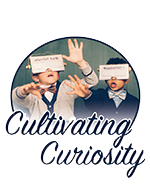Google Forms - How to Add a Video to Your Form
Google Forms underwent some radical changes in the last major overhaul. In addition to being able to add images (all over the form), you can now include videos within your form for those taking it to be able to watch. If you are a teacher, this means you can embed some video content right there in the form to then follow up with some understanding/comprehension questions. Wow!
If you prefer, here is a short video tutorial on How to Add a Video to Your Form.
Here is how to add a video -
First click on the question you want the video to appear BELOW. Then click on the play button icon in the Add content bar -
The Select Video window, you have 2 options - 1. Video search and 2. URL
For the video search, where you can type in key words and then search for the video (PLEASE - if you are a teacher, preview the entire video you select from your search before having students watch it...) -
Your search results will pop up below the search bar in a list, including thumbnail, title and date added -
The second option is to enter the URL to find a specific video
If you prefer, here is a short video tutorial on How to Add a Video to Your Form.
Here is how to add a video -
First click on the question you want the video to appear BELOW. Then click on the play button icon in the Add content bar -
The Select Video window, you have 2 options - 1. Video search and 2. URL
For the video search, where you can type in key words and then search for the video (PLEASE - if you are a teacher, preview the entire video you select from your search before having students watch it...) -
Your search results will pop up below the search bar in a list, including thumbnail, title and date added -
The second option is to enter the URL to find a specific video