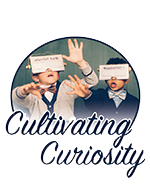Google Sites - Creating an Announcements Page
Google
has several other built-in templates that can be useful beyond the Webpage template. One that is very similar to putting a blog onto your website is the Announcements
template.
This template essentially adds a blog-style page to your site, which has as subpages posts that you add from a button on the page and then posts snippets of the newest items to the top of the main Announcements page. You can use this template multiple times, so naming convention can be a key to knowing what information gets posted on which page!
To add and use an announcements page:
1. Click on the plus page icon to add a new page:
2. Fill out the information for your new page, including page name and where to store it. Make sure to select Announcements for the template type!
4. The shell for your blog type page will have been created. Note how it looks different than when you use the webpage template:
5. Click on New post to create a post (or announcement) for your page. Note how the page for creating a new post looks exactly like a webpage you have created previously. Also note that we have an additional option to "Save draft" which is not available on other page types.
6. Clicking Save will publish the page - which will save it as a subpage of the announcements shell, and add a snippet of it to the top of that page:
This template essentially adds a blog-style page to your site, which has as subpages posts that you add from a button on the page and then posts snippets of the newest items to the top of the main Announcements page. You can use this template multiple times, so naming convention can be a key to knowing what information gets posted on which page!
To add and use an announcements page:
1. Click on the plus page icon to add a new page:
2. Fill out the information for your new page, including page name and where to store it. Make sure to select Announcements for the template type!
3. Click Create to create the new page
6. Clicking Save will publish the page - which will save it as a subpage of the announcements shell, and add a snippet of it to the top of that page: